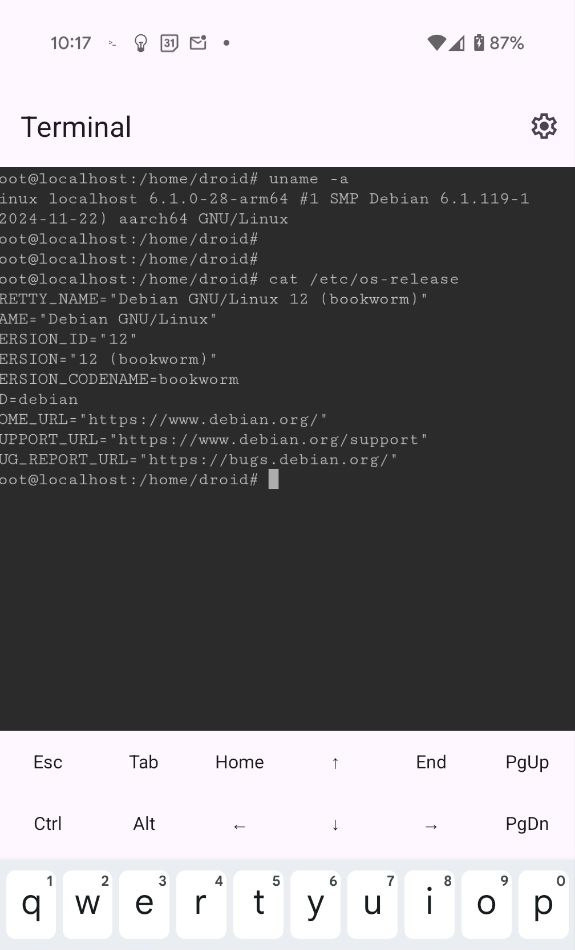Linux on Android 15
Virtualisation in a Handset
Update 11/iii 2025:
Subsequent to publication the GrapheneOS project made contact to inform me of their solid progress on developing a GUI, to the extent they have the Chromium web browser running on Wayland. They sent the screenshots below to demonstrate their work. They also stated their intention to support Microsoft’s Windows 11 as well as Linux on Pixel hardware.
In my estimation this is a game changer. -SRA.
The March update to Android 15 for newer Google Pixel devices includes a Linux virtual machine. Specifically Bookworm, the latest iteration of the Debian distribution. This is what it looks like on my Pixel 9 Pro XL:
Why do this? Android is of course, Linux itself. Android phones run Linux natively and Android sits on top of it. That Linux layer is minimal though, designed to service Android which is very different set of capabilities compared to the fully-featured Linux used for workstations and servers.
Debian here is a fully featured Linux distribution. It’s running in a virtualisation layer called the Android Virtualization Framework (AVF). If you’re following along, Debian Linux is running on AVF. Android is running on Linux alongside it, also within AVF. Both are guests running side-by-side on a Linux host. Sound complicated? Here’s the architecture:
The advantage is that software available in a standard Linux distribution becomes available without necessitating modifications to the host operating system or the Android guest. Any applications installed are conveniently sandboxed inside the Debian virtual guest. Android lacks many common Linux applications for the simple reason that no-one has gotten around to porting them. This alleviates the need to port those applications across.
A constraint of this virtual machine is there’s no GUI, at least as far as I can determine in five minutes of testing. If the Linux app you want to use requires X11 or Wayland, you’re probably out of luck. Otherwise it’s just Linux. Performance is snappy; install software with package management; run stuff from the command line; the typical user experience of a Linux.
As fantastic as it is that Android hardware is now grunty enough to run a virtualisation layer with multiple guests I’m struggling to find a use-case for this. If I need to use full noise Linux from my Android phone I’m in the habit of simply opening a shell and remoting into one with SSH. Why would I fire up a heavy-duty virtual machine? I can’t foresee the need to attend to some urgent programming task when I’m without cellular signal in a rain forest.
I suspect the intention is an eventual amalgamation. The Android Open Source Project may be intending to consolidate at the presentation layer to make running multiple guests seamless for the user. Surely their intention (and Google’s) is not to consolidate at lower layers? Android is good at being a phone, Debian is good at being a workstation. While it would be handy for my phone to serve as my workstation while I’m sitting at my desk and the phone is handy when I’m on the move, I perceive little need to run both concurrently.
Maybe I’m just shortsighted. This capability is scheduled to come to a range of Android devices through inclusion within the next major update, Android 16. I’ll be watching with interest the uses people find for it.
-SRA. Auckland, 11/iii 2025.